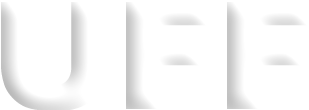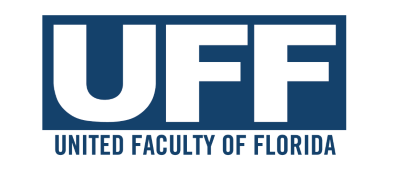Gov. DeSantis signed legislation (SB 256) stripping educators of your right to pay union dues through payroll deduction and raising the threshold of membership required to maintain local bargaining rights to 60 percent. UFF partnered with the Florida Education Association (FEA) to offer eDues to members through Plaid, a third-party technology platform that facilitates communication between your bank account and your union’s bank account to complete an ACH payment (The Automated Clearing House network).
eDues are the new safe, simple and secure way for members to pay their membership dues. eDues allows payment of your union dues through bank draft on the same schedule as your regular deductions from your paycheck.
eDues is safe
eDues uses Plaid, an industry-leader in account
verification used by platforms like Venmo, to facilitate communication between
your bank and your local union’s bank. This is done through an ACH (Automated
Clearing House) payment — the same method most districts use to deposit your
paycheck in your bank account. Plaid maintains secure connections to more than
12,000 financial institutions globally.
eDues is secure
UFF and FEA do not store any of your banking information and are not directly involved in the eDues transaction.
At no point is your banking information in the hands of any local union or FEA representative or employee. Your local union only sees the payments and who is making them, not any protected information.
eDues is strength in numbers
From wages to health insurance, working conditions to job security, nearly every part of our work lives is covered by the contract your bargaining team — made up of members like you — negotiates with the university and/or college. If you don’t make the switch to eDues you will lose your membership and put your local contract at risk for everyone.

eDues is private
Your employer (university or college) no longer has access to who is a union member. And neither FEA nor UFF store any of your banking information.
Frequently Asked Questions about eDues
eDues work the same way you use online banking to pay other bills, membership or subscriptions.
eDues uses Plaid, an industry-leader in account verification used by platforms like Venmo, to facilitate communication between your bank and your local union’s bank. Plaid maintains secure connections to more than 12,000 financial institutions globally.
This is done through an ACH (Automated Clearing House) payment — the same method most districts use to deposit your paycheck in your bank account.
Signing up for eDues easy! Simply complete your UFF Membership Application by finding your local chapter (University, College or Graduate Assistants United).
Once you sign and complete your membership application, you will be taken to the secure portal where you can complete eDues registration setup and link your bank account in three easy steps.
Once you have entered the FEA Member Portal, click the orange SET UP NOW button (in the bottom right corner) to link your bank account in one of two easy ways:
-
- (quickest method)Find and select your bank in the searchable list and follow the on-screen prompts. After clicking CONTINUE a new window will open and you will be prompted to log into your bank. Follow the prompts from your bank to connect your account to the Plaid system. (Note: each bank’s process is slightly different.)
- Scroll to the bottom of the list and select LINK WITH ACCOUNT NUMBERS. You will then be prompted to enter your bank’s routing number and your bank account number (checking or savings).If you use Method 2 (your bank account and routing numbers), you will receive a microdeposit to verify your account. Once you’ve received the microdeposit — which can take up to 3 business days — return to https://portal.floridaea.org, click the blue VERIFY NOW button and enter the three letter code attached to the $0.01 micro-deposit you received from Plaid. This is how Plaid verifies your account info.
You will know the process is successful when you see the green box in your member portal.
Yes, there is! Click here for the Step by Step Guide.
Many of your friends and colleagues have already signed up for eDues. You can start by asking them for help.
If you need additional help, contact our office or your chapter leaders (University Faculty, College Faculty and/or Graduate Assistant United).
Microdeposits are an easy way to verify your bank account information. Plaid does this by making a one-cent deposit into your account with a three-letter code linked to that deposit.
The Plaid microdeposit code is # followed by three letters — like #ABC, #JNP or #HWM. The three letters after the # are what you’ll need to enter in your member portal to complete your eDues setup.
The microdeposit code will be on your bank statement — either online or the paper copy you receive from your bank. If you can’t access your statement you can call your bank to request the code.
On your statement you should see a $0.01 deposit 1-3 business days after linking your bank account to your eDues account. Alongside the deposit, you will see #xxx. The three letters after the # are your microdeposit code.
Once you have found your microdeposit code on your bank statement, visit https://portal.floridaea.org, login using your email address and the password you chose when you created your FEA portal account and click the blue VERIFY NOW button and follow the prompts.
You will know the process is successful when you see the green box in your member portal.
To complete your eDues payment setup registration or to change your banking information at any time, you can visit https://portal.floridaea.org and login using your email address and the password you chose when you created your FEA portal account.
Yes. If your bank is not found in our automated list or you don’t want to use your bank log in credentials, you can use your routing number and account number to link your bank account.
This option does require an added step.
Plaid will send a $0.01 microdeposit to your account. Once you’ve received the microdeposit return to https://portal.floridaea.org, click the blue VERIFY NOW button and enter the three letter code (after the #) attached to the deposit you received from Plaid.
Your eDues set-up will not be complete until you have logged back into the FEA member portal to enter the three letter code.
You will know the process is successful when you see the green box in your member portal.
Have you recently moved banks? Would you like to update the account your membership dues are being deducted?
Simply login into your Member Portal https://portal.floridaea.org, using your email address and the password you chose when you created your FEA portal account and click the green CHANGE PAYMENT METHOD button and follow the prompts.
You will know the process is successful when you see the green box in your member portal.
To end your eDues payment and resign your UFF membership, members must submit a completed “UFF Resignation Notice”. Are you out of unit? Please compete the “UFF At-Large Resignation Notice” form to the UFF office. This form acknowledges that once the “resignation is effective, [member] will not be eligible for UFF representation in any disciplinary action, criminal matter related to employment, legal representation or grievance or any benefits of my local chapter, UFF, FEA, AFT, NEA or AFL-CIO membership.” Dues payments will cease as soon as possible but no later than 30 days from receipt of the completed form. The UFF office shall notify the chapter president and membership chair of all resignations, and cancellations will be noted in CMS.